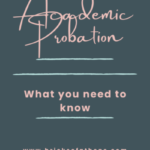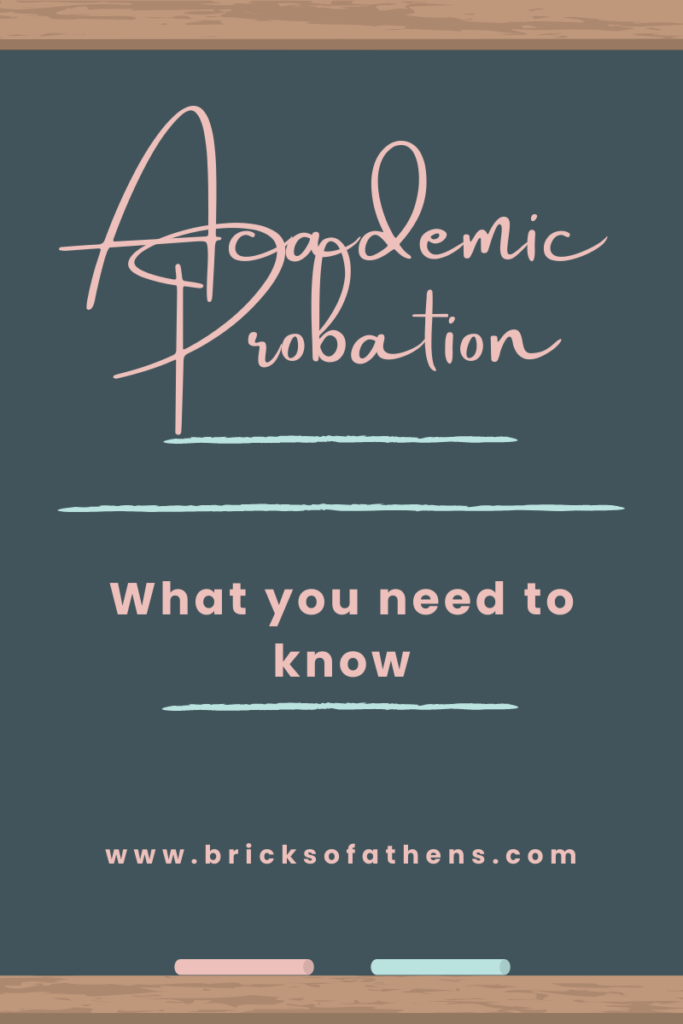One of the resources available to every student at Ohio University in order to track their progress towards a degree is the DARS (degree audit reporting system). You can look at the Ohio University DARS almost like a transcript, but it’s not an official transcript. DARS displays the courses taken, grades achieved, and how they fulfill any requirement. The great thing about the DARS report is that it gives you (or your student) a real-time view of where you are towards degree attainment. Keep in mind that each DARS is specific to you and your degree progress. If you took college credit classes elsewhere and transferred them into OHIO, those classes will show up on the DARS and it will indicate how they apply to your requirements. The same is true for AP credit.
DARS can be retrieved from the My Student Center with your OHIO ID (email address) and password. Another feature of DARS is the ability to run a “what-if” scenario if you are thinking about changing your major or adding a minor or certificate.
In my sample DARS, I have redacted the students personal information because I am using a real student’s DARS. Let’s look at it by section. First we have the header. Here you’ll see three columns. The first is the date the report was run, followed by the student name and then the PID number. The middle column will show the college of enrollment, the major, and the degree. The third column in the header shows this is an in-profess report, the major code, and the catalog year the requirements are showing. The catalog year is important to note because this is what all the requirements will be based on.
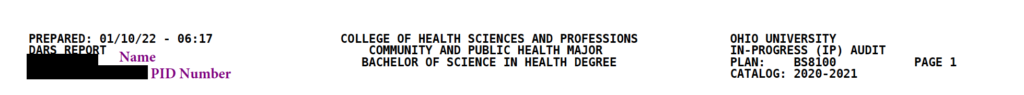
DARS Header
The next section is more student information.
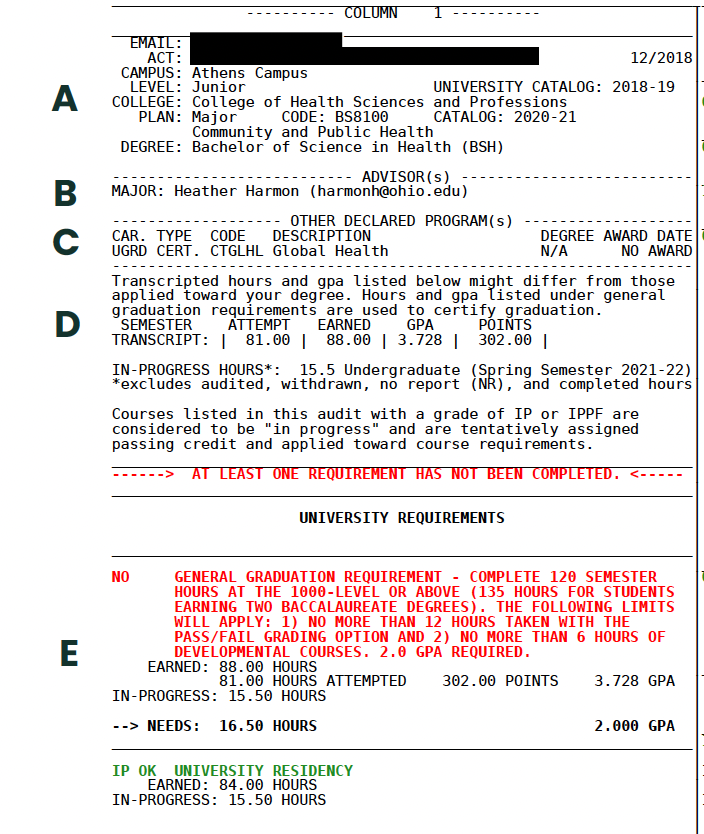
I’ve broken this down by section for ease of understanding. You will see the area marked A contains personal information. First is the student’s email address followed by ACT/SAT scores if provided. Then you have the campus of registration. This is where your student is considered a student even though they may take classes through or at a regional campus. Next is the student’s rank which is based on earned hours and may not correspond to the student’s year with the university. An example would be a first year student who has 35 credit hours of college credit from high school. The rank would show as a sophomore but the university would consider them a first-year student for things such as housing. The university catalog year is the catalog under which the student’s major and academic plan is registered. This may change during their academic year if the program makes a change and the student opts to update their catalog. Finally you will see the college, major, and degree. The area marked B is the student’s academic advisor. Then the area marked C it will show other declared programs, if there are any, such as a minor or certificate program.
The area marked D shows total hours attempted (this is the hours taken at Ohio University), hours earned (which will include transfer credit hours), calculated GPA, and total points. GPA is calculated by dividing points earned by hours attempted. You will also any in-progress hours. The final section highlighted is marked E and shows the start of the university requirements. This area is in RED to indicate that the general graduation requirement of 120 semester hours completed has not been satisfied.
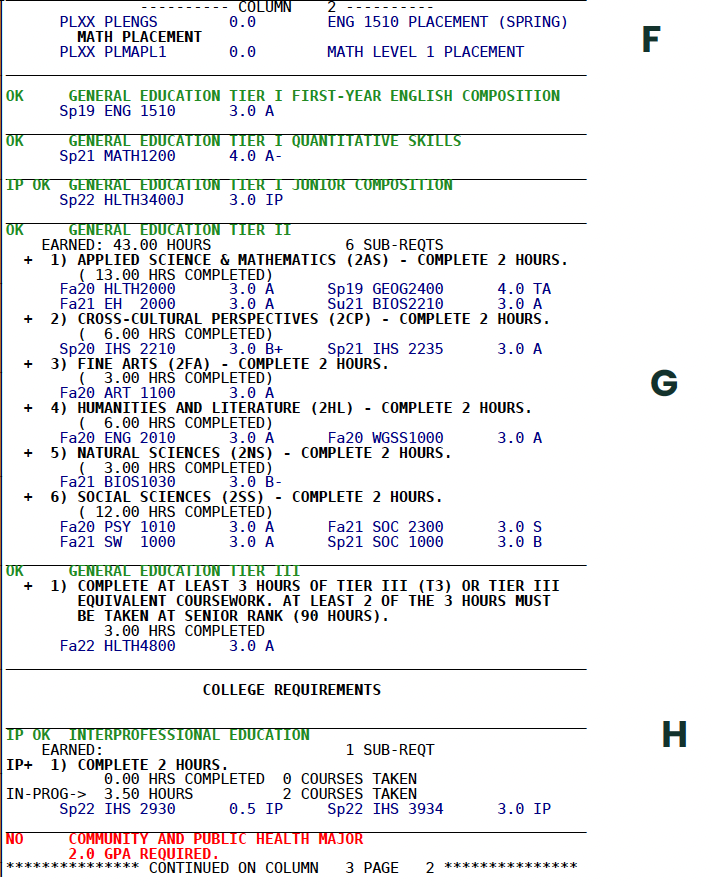
The next section begins with the area marked F which is the student’s placement results. Followed by the completion of the general education requirements as shown in the are marked G. This student is under the previous general education TIERs program. The DARS shows that they have completed TIER 1 first-year English Composition, TIER 1 Quantitative (Math) skills, the TIER II requirements, and the TIER III requirement. Under each area it shows the courses taken and the grade and hours earned. For a student under the new BRICKS general education program, this will look the similar but with BRICKS requirements.
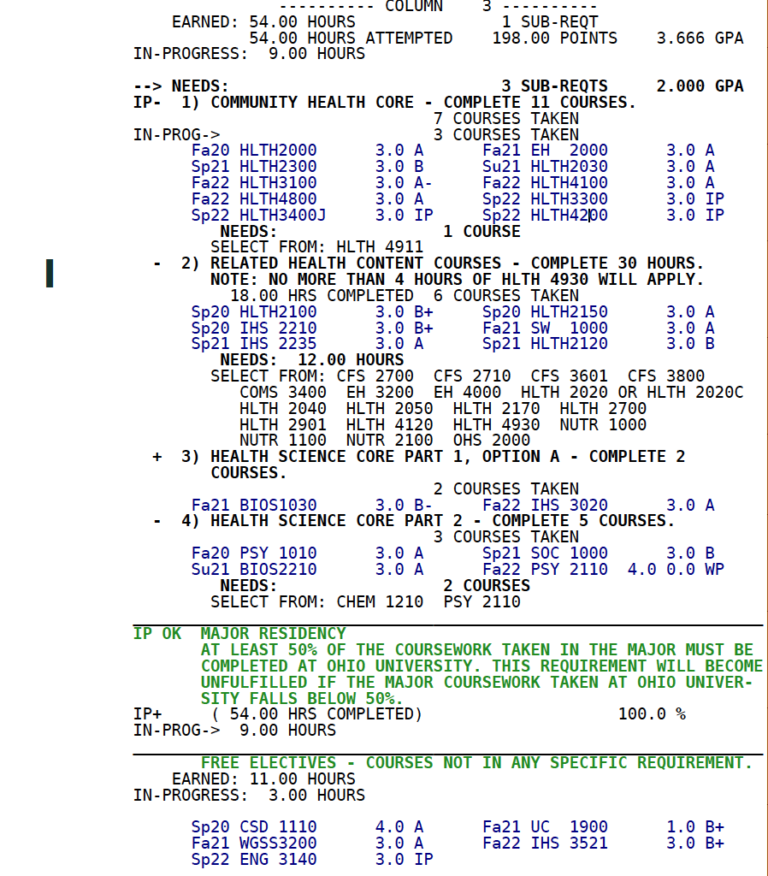
Section I is a breakdown of major requirements and what has been completed or not. For this student, a Community and Public Health major, it shows 4 (numbered 1, 2, 3, 4) areas of requirement. You will see that for the Community Health Core requirement (1), the student needs 11 courses of which they have completed 7, have 3 in progress as of this report, and still need 1. If a course is still required, the DARS will even show what courses they can select from to meet the requirements. At the bottom of the page in green, you will see that the student has met the university’s major residency requirement of taken at least 50% of coursework at Ohio University. The last part of this section is elective courses completed that don’t county towards major or certificate requirements but they do add to hours and grades earned.
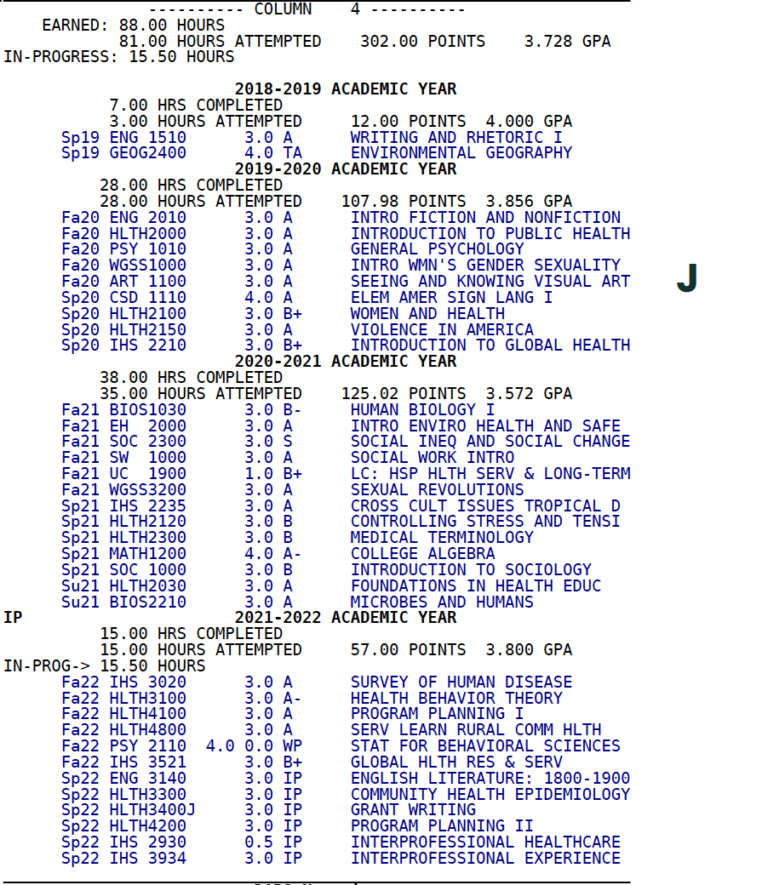
The final section marked J is a complete chronological breakdown of all courses taken with grades.
So there you have it! A complete understanding and breakdown of how to read the DARS. You should visit this each semester with your academic advisor and review periodically on your own as well.
Looking for more on academics? Check out this post on Grades and Academic Probation: What you Need to Know.